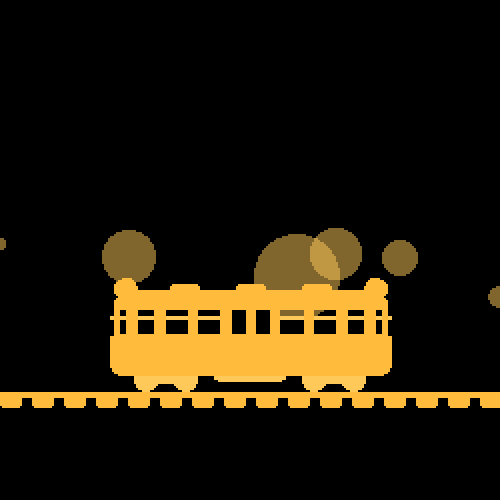Controls
Controls to select individual map squares and create your correct map layout!
to select individual map squares and create your correct map layout!- E to easily select Eraser tool, press again to restore last tool
- S to easily select Hand tool, press again to restore last tool
- Esc, Del or fn+Backspace discards picked up building/project
- Hold ⌘, Ctrl or Shift when placing buildings/projects to "duplicate" it.
- If you need to scroll the editor and can't see the horizontal scrollbar, use middle mouse button